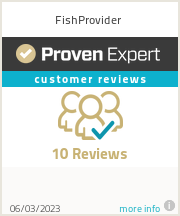In today's digital age, online trading platforms have become increasingly popular among investors and traders. These platforms provide a convenient and efficient way to buy and sell various financial instruments, such as stocks, bonds, commodities, and cryptocurrencies. If you're new to the world of trading, this article will guide you through the process of creating an account on a trading platform, ensuring you're ready to embark on your trading journey.
Step 1: Choose a Reliable Trading Platform
The first step in creating an account on a trading platform is to select a reliable and reputable platform that suits your trading needs. Conduct thorough research, compare different platforms, and consider factors such as fees, available markets, user interface, customer support, and security measures. Opt for a platform that aligns with your trading goals and offers a user-friendly experience.
Step 2: Visit the Platform's Website
Once you've decided on a trading platform, visit its official website. Most platforms have user-friendly websites that provide comprehensive information about their services, features, and account creation process. Take your time to explore the website and familiarize yourself with the platform's offerings.
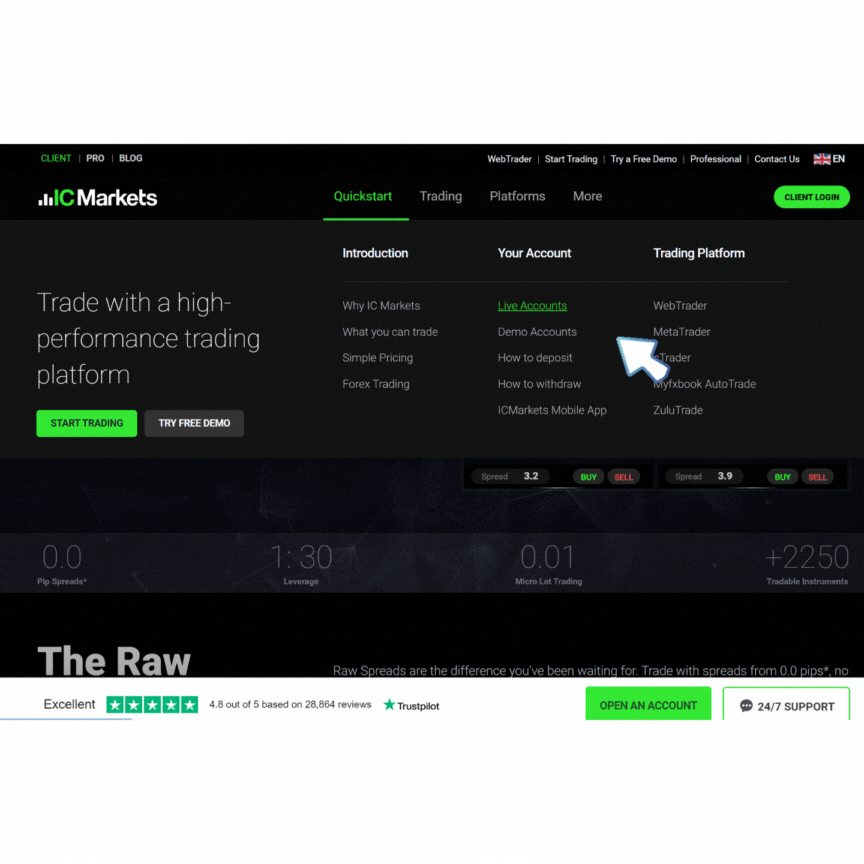
Step 3: Click on "Sign Up" or "Create an Account"
Look for a prominent button or link on the platform's website that says "Sign Up" or "Create an Account." It's usually located on the homepage or in the top navigation menu. Clicking on this button will take you to the account creation page.
Step 4: Fill in the Required Information
On the account creation page, you'll be prompted to fill in some personal information. Common details requested include your full name, email address, phone number, and country of residence. Ensure the information you provide is accurate and up-to-date, as it will be used for verification and communication purposes.
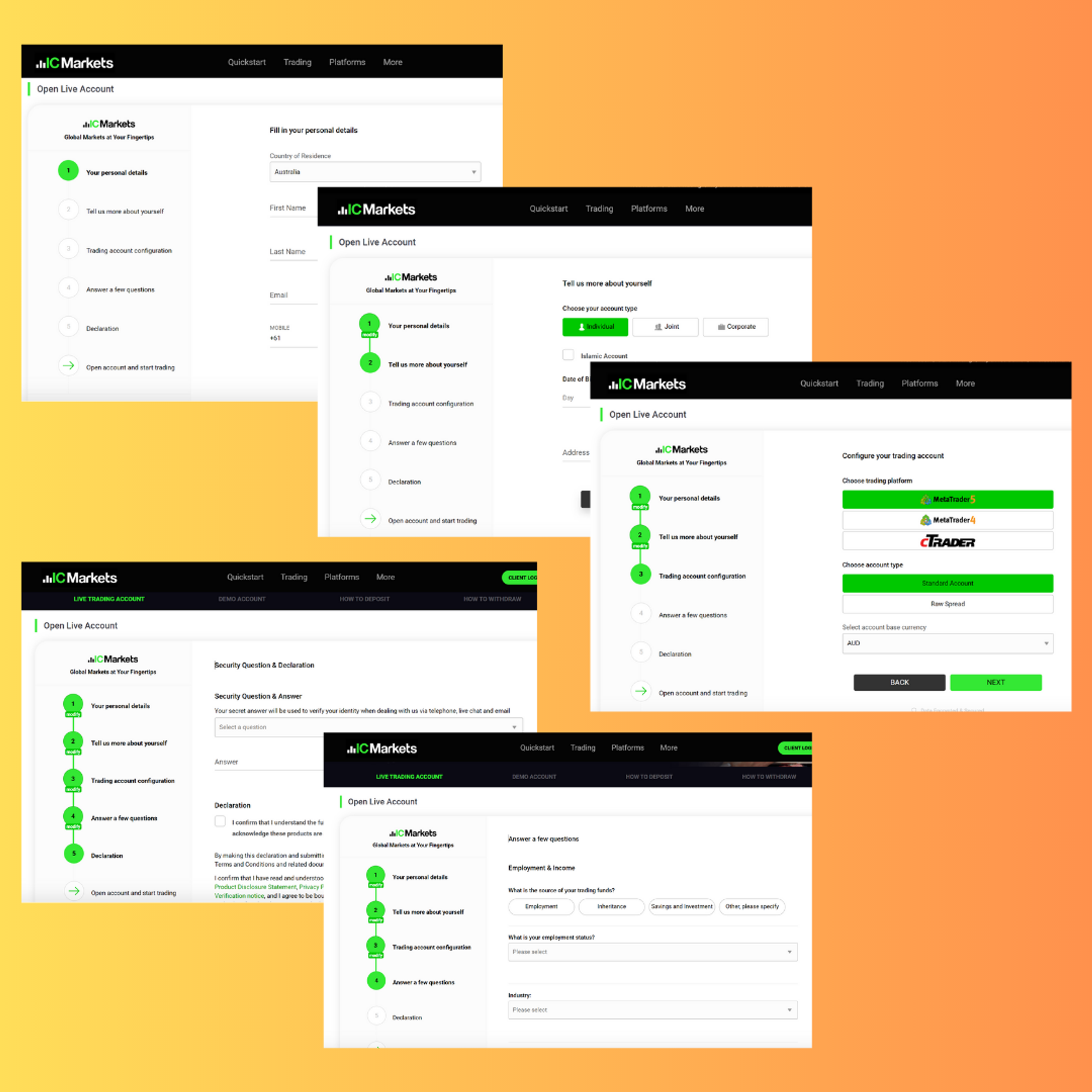
Step 5: Create a Username and Password
Choose a unique and secure username for your trading platform account. It's recommended to select a username that's easy to remember but not easily guessable. Create a strong password that includes a combination of uppercase and lowercase letters, numbers, and special characters. Avoid using common passwords or personal information that can be easily associated with you.
Step 6: Read and Accept the Terms and Conditions
Before proceeding, carefully read the trading platform's terms and conditions. These documents outline the platform's rules, policies, and user agreement. Make sure you understand the terms and conditions before accepting them. If you have any questions or concerns, reach out to the platform's customer support for clarification.
Step 7: Complete the Verification Process
Many trading platforms require users to go through a verification process to ensure compliance with legal and regulatory requirements. This typically involves submitting identification documents, such as a copy of your passport or driver's license, and proof of address, such as a utility bill or bank statement. Follow the platform's instructions for submitting the necessary documents. Verification may take some time, so be patient during this stage.
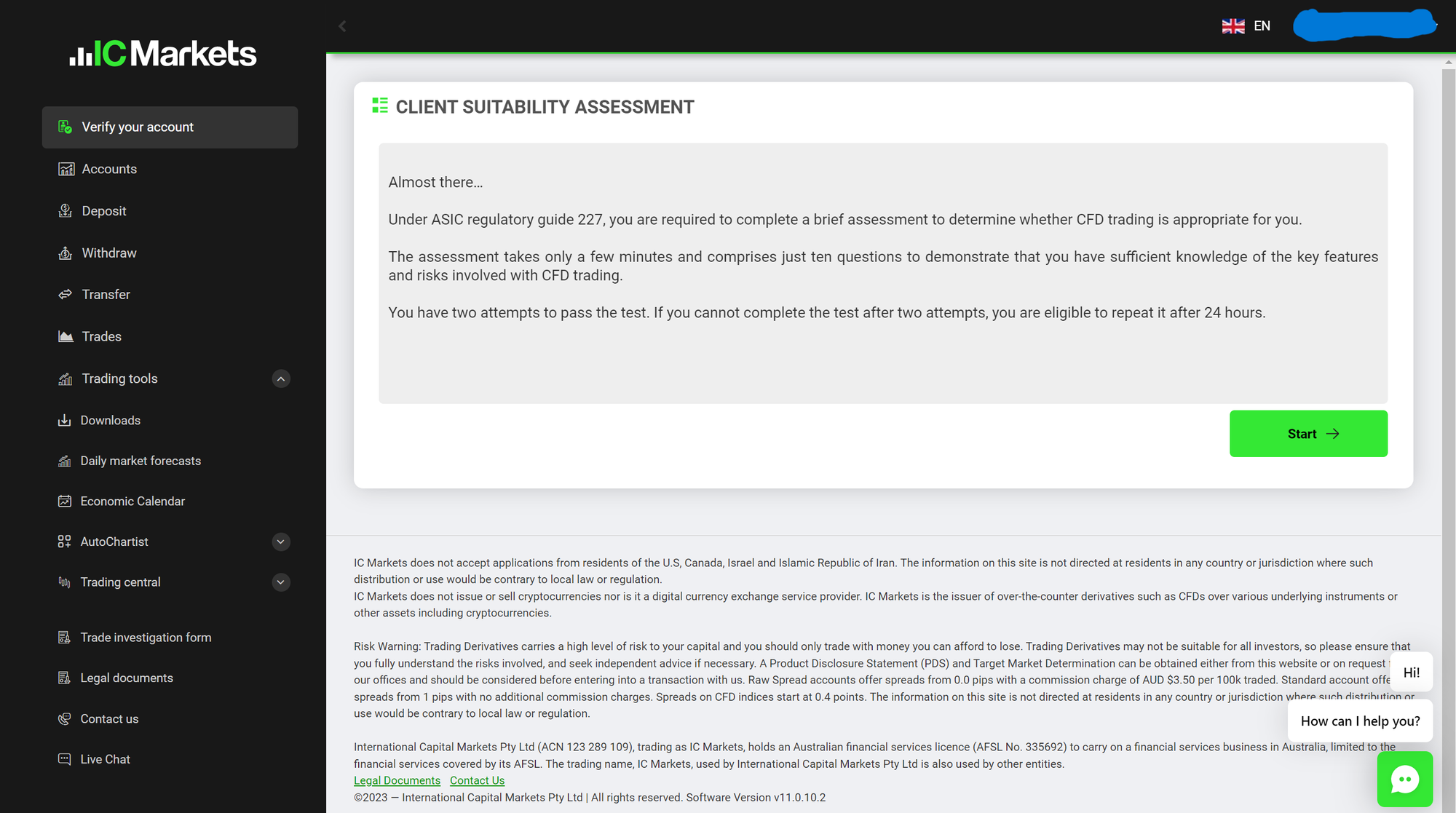
Step 8: Fund Your Account
Once your account has been created and verified, it's time to fund it. Trading platforms offer various deposit methods, such as bank transfers, credit/debit cards, and electronic payment systems. Choose the option that suits you best and follow the instructions provided by the platform to transfer funds into your trading account. Be mindful of any fees associated with deposits and the minimum deposit requirement, if any. For more detail, please check here.
Step 9: Set Up Security Measures
To ensure the safety of your trading account, it's crucial to set up additional security measures. Enable two-factor authentication (2FA) if the platform offers it. This adds an extra layer of protection by requiring a second verification step, such as a code sent to your mobile device, in addition to your username and password.
Step 10: Familiarize Yourself with the Platform
Take some time to explore the trading platform's features, user interface, available markets, and tools. Understand how to execute trades, access charts and data, and manage your account.
Remember, the specific steps may vary slightly depending on the trading platform you choose. It's essential to follow the instructions provided by the platform during the account creation process. In addition, you can opt to open a demo account first (if possible) and familiarize yourself with it before opening a live account.
Happy Trading!